- TV and Accessories
- Televisions
- Wall Brackets
- Cables and Adaptors
- Remote Controls
SAMSUNG 55″ UE55TU7175 UHD SMART TV
- Crystal UHD capable of reproducing more than one billion colors with greater purity
- Crystal UHD processor that optimizes color and high dynamic range (HDR)
- HDR 10+ enhances the level of detail in each scene
- TapView. Touch your TV with your smartphone and duplicate its screen
- Smart sound. The sound adapts to each scene thanks to Artificial Intelligence
€499.00 €599.00
Colors and details for you

Impressive sharpness and color reproduction
Crystal Display
Let yourself be absorbed by an image with a large color gamut. Crystal Display provides carefully controlled color reproduction so you can see every shade.

Great picture quality
Crystal Processor 4K
Image quality that impresses based on a powerful processor that coordinates color, adjusts the contrast ratio and controls HDR.
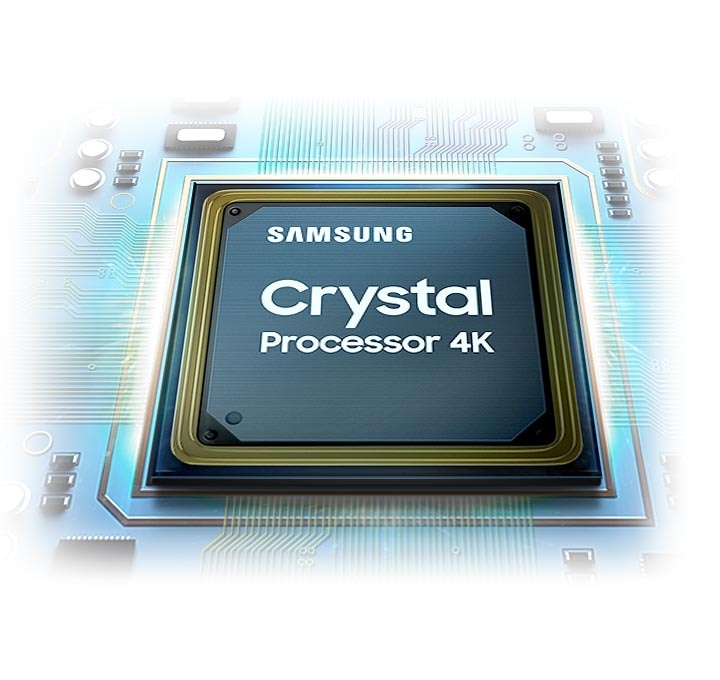
Experience true-to-life 4K UHD resolution
4K Resolution
4K UHD TV goes one step further than regular FHD with 4 times more pixels and gives your eyes the sharp and crystal clear picture they deserve. Amazingly realistic image quality.
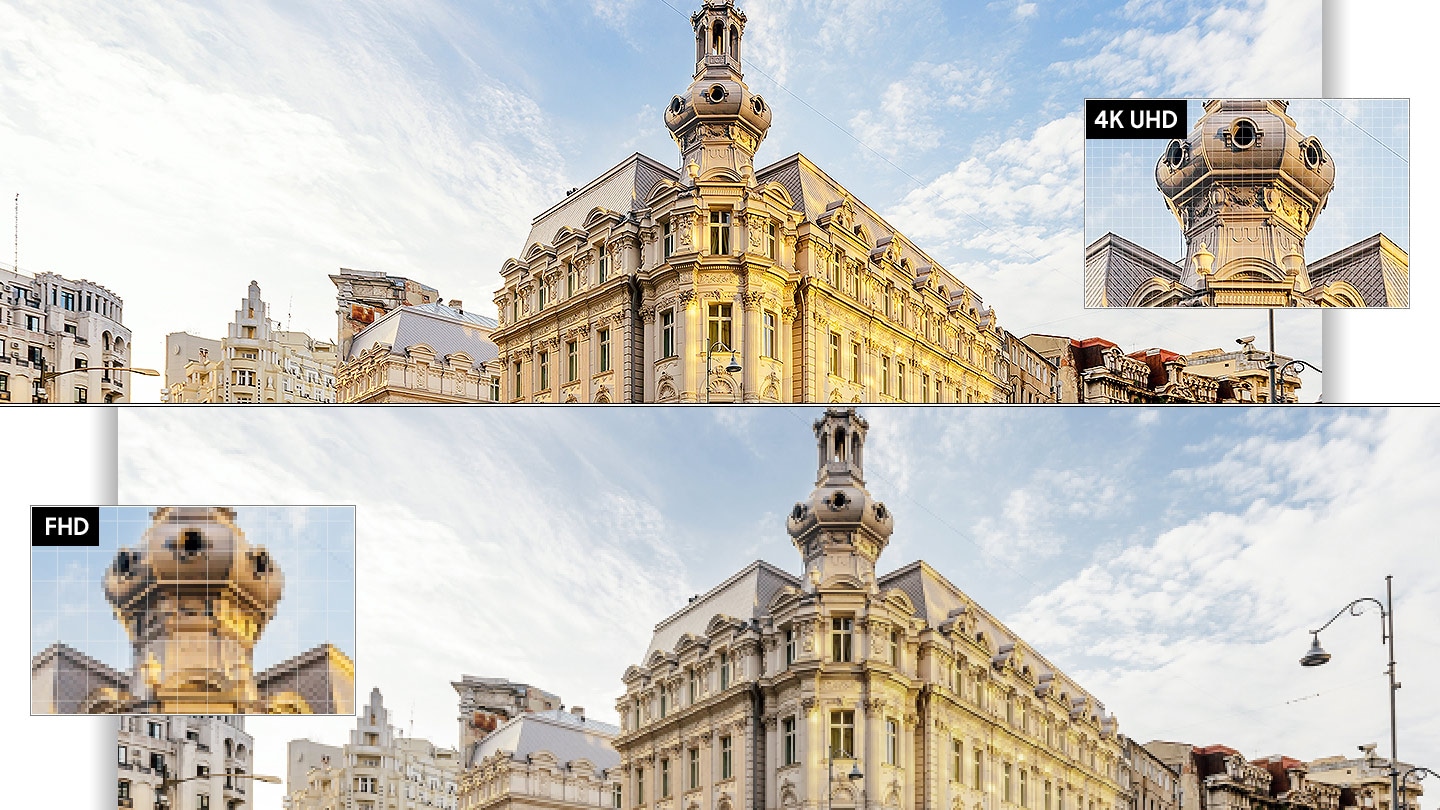
Amazing detail
HDR
HDR (High Dynamic Range) brings out the details of light and dark, so you can experience a huge range of colors and visual details, even in dark scenes.

Faster gaming
Game Enhancer
Get into the game faster with Game Enhancer which automatically adjusts settings to give you better control with super low input latency. Experience smoother game graphics without disturbing motion blur and jerkiness.
Get rid of the clutter
Neat cable management
Samsung UHD offers a convenient solution that neatly organizes your TV cables and leads them down the stand. It reduces the number of visible cables so that your stylish TV comes into its own.
* The actual product may differ from the image in the illustrations. See the product’s image gallery for the individual product/size.
* This function does not apply to the 43″ model.

Find tons of content with a remote control
Smart Hub & One Remote function
All you need is a remote control that lets you discover tons of content. Check compatible set-top box, game consoles, apps, and even live TV.

* The actual remote control may differ from the image in the illustrations.
* Some services may be launched after the new TV models are introduced.
* Availability of services varies in different regions and may be unavailable in some locations.
Your new home office
Remote access
Work from home using your TV. Remote access allows you to wirelessly mirror your computer screen on the TV. You can even access your work computer to access files and documents with Microsoft Office 365, without leaving the couch.

* Feature availability may vary between model and region.
* TV and computer must be connected to a network.
* Screen sharing (mirroring) is only supported for Windows 10.
* Remote access to a PC running Windows is only supported for Windows 7 or later. The operating system must be Professional Edition or higher.
* Remote access to a PC running Mac is only supported for Mac OS X 10.5 or later.
* PC accessories such as Mouse and keyboard are sold separately.
* This service requires that the settings allow remote access to a PC.
Tap lightly to mirror
Tap View
A light tap is all it takes to mirror movies and music from your mobile to your TV. When you lightly tap the TV with your mobile phone, it detects the tap and mirrors the content automatically. It is quick and easy to switch to the TV and continue enjoying the content.
* Only available for compatible devices.
* The service only works when the mobile phone and the TV are switched on.
* Some services may be launched after the new TV models are introduced.
* Availability of services varies in different regions and may be unavailable in some locations.

Fits with your ecosystem
Works with…
Make life more connected. Some functions of the Samsung TV can be controlled with Amazon Alexa, Google Assistant and AirPlay 2.
* Functionality offered with external systems varies. Some features may be limited or missing. Support for external systems may vary over time.
Works with Amazon Alexa
Amazon Alexa
The new Samsung TV works with Alexa to make everyday life easier. It’s easy to connect devices that use Alexa. Let Alexa turn on your TV, change the channel, adjust the volume and more.
* Amazon Alexa and all related logos are registered trademarks owned by Amazon.com, Inc and/or its affiliates.
* The service may not be available at the time of purchase of the product and availability may vary by region.
* This function is currently not available in the Nordics.

Control your TV with Google Assistant
Google Assistant
Now Samsung TV works with Google Assistant so you can get more done hands-free. Use voice commands to change channels, adjust volume or select content.
* Google and all related logos are registered trademarks owned by Google LLC.
* The service may not be available when the product is purchased.
* The function to start the TV from stand-by using an external smart system varies depending on the model.
* This function is currently available in Denmark, Norway and Sweden.
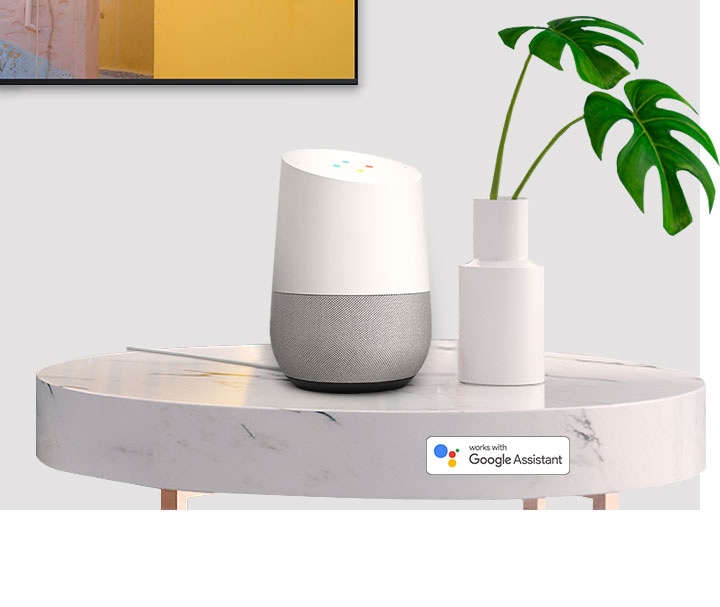
Works with AirPlay 2
AirPlay 2
With built-in AirPlay 2, you can stream and share content from Apple devices on a big screen. Play video, music, photos, and more from your iPhone, iPad, or Mac on your Samsung TV.
* Some services may be launched after the new TV models are introduced.
* Availability of services varies in different regions and may be unavailable in some locations.
* The image is simulated only to illustrate the function.
* The availability of this feature and the graphical user interface (GUI) may vary by region. Check before use.

| PRODUCTS-TYPE | Televisions |
|---|---|
| BRAND | Samsung |
| SCREEN SIZE | 55" |
| CONNECTIONS | 1 x CI+ Slot, 1 x Digital audio out (Optical), 1 x Ethernet RJ45 (LAN), 1 x RF in, 1x USB, 2x HDMI, Wifi |
| SMART TV | Samsung SMART TV |
| HDR | High Dynamic Range 10+ (HDR10 Plus,) Hybrid Log -Gamma(HLG), Yes |
| Operating System | TIZEN |
| RESOLUTION | 4K Ultra HD (3,840 x 2,160) |
| SCREEN TYPE | LED |
| WIFI | Yes |
| PROCESSOR | Crystal Processor 4K |





































